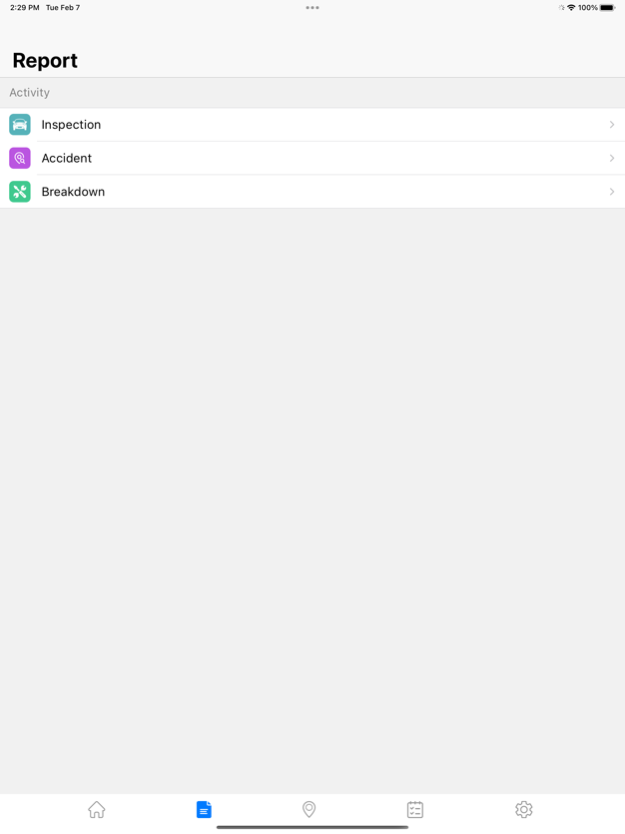Bongo Driver
Continue to app
Free Version
Publisher Description
Bongo IoT is an intelligent platform (powered by Bongo Technology Ltd.) that connects an organization's assets, processes, and people under one umbrella.
Bongo IoT Driver App
A checklist is created on the Bongo IoT platform, which allows the driver to move around the vehicle and complete assigned tasks for the vehicle maintenance.
Our easy-to-use platform that manages vehicles over their entire lifecycle, administration, financial controlling, fuel controlling, fuel consumption reports, vehicle and driver record etc.
The driver can also take a picture of any affected area as evidence. This helps you know which vehicle requires replacement or repair. These reports can be downloaded or shared if required. A paperless inspection is possible with Bongo IoT. Manage daily inspection report easily.
Benefits:
Easy inspection and regular maintenance
Regular inspection increases vehicle efficiency
Expense management with better control
Equip yourself with Bongo IoT Driver App and increase the efficiency & performance of your vehicles in paperless way at real time.
Talk to us:
Enlist your vehicles and get automated fleet management feature. If you are already using our platform, give us your confessionals at support@bongoiot.com or call us at +880 9613 104010.
For further info, visit:
Website: http://bongoiot.com/
LinkedIn: https://www.linkedin.com/company/bongo-iot
Facebook: https://www.facebook.com/bongoiot
About Bongo Driver
Bongo Driver is a free app for iOS published in the Recreation list of apps, part of Home & Hobby.
The company that develops Bongo Driver is Bongo Technology Ltd.. The latest version released by its developer is 1.0.
To install Bongo Driver on your iOS device, just click the green Continue To App button above to start the installation process. The app is listed on our website since 2024-04-26 and was downloaded 1 times. We have already checked if the download link is safe, however for your own protection we recommend that you scan the downloaded app with your antivirus. Your antivirus may detect the Bongo Driver as malware if the download link is broken.
How to install Bongo Driver on your iOS device:
- Click on the Continue To App button on our website. This will redirect you to the App Store.
- Once the Bongo Driver is shown in the iTunes listing of your iOS device, you can start its download and installation. Tap on the GET button to the right of the app to start downloading it.
- If you are not logged-in the iOS appstore app, you'll be prompted for your your Apple ID and/or password.
- After Bongo Driver is downloaded, you'll see an INSTALL button to the right. Tap on it to start the actual installation of the iOS app.
- Once installation is finished you can tap on the OPEN button to start it. Its icon will also be added to your device home screen.